Bloomberg Mail
Data can be collected from Bloomberg Mail via existing connectors.
- Overview
- Versions Supported
- Activities Captured
- Metadata
- Document View
- Data Filtering
- Setup in Trace
Overview
The connector is pulling data directly from Cloud.
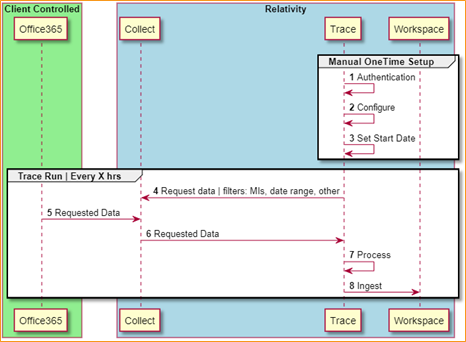
Versions Supported
We support 1.3 as well as the latest 1.9 version.
Activities Captured
The following activities are captured:
- Attachments (.att).
- Disclaimers (.dscl).
- Bloomberg Mail Messages (.msg).
Metadata
In addition to standard (O365 Mail) metadata populated during extracting data, the Bloomberg Chat Data Source captures the following ones:
- DATE - start date of a chat or start date of a slice in the chat split into slices.
- SUBJECT - friendly name of the team and channel.
- FROM - the first person to send a message in that respective slice.
- TO - chat attendees.
- CONVERSATION-ID - the unique identifier. When creating a Data Mapping, set “Read From Other Metadata Column” to Yes.
- X-RSMF-EndDate - end date of the chat / slice. When creating a Data Mapping, set “Read From Other Metadata Column” to Yes.
- X-RSMF-EventCount - number of messages in the chat / slice. When creating a Data Mapping, set “Read From Other Metadata Column” to Yes.
- X-RSMF-AttachmentCount - number of attachments in the chat / slice. When creating a Data Mapping, set “Read From Other Metadata Column” to Yes.
Document View
Similar to Chat, Bloomberg Mail messages are captured as RMFS (Relativity Short Message Format) files. Relativity has created a Viewer experience to help reviewing RSMF data. See Relativity Short Message Format for more details.
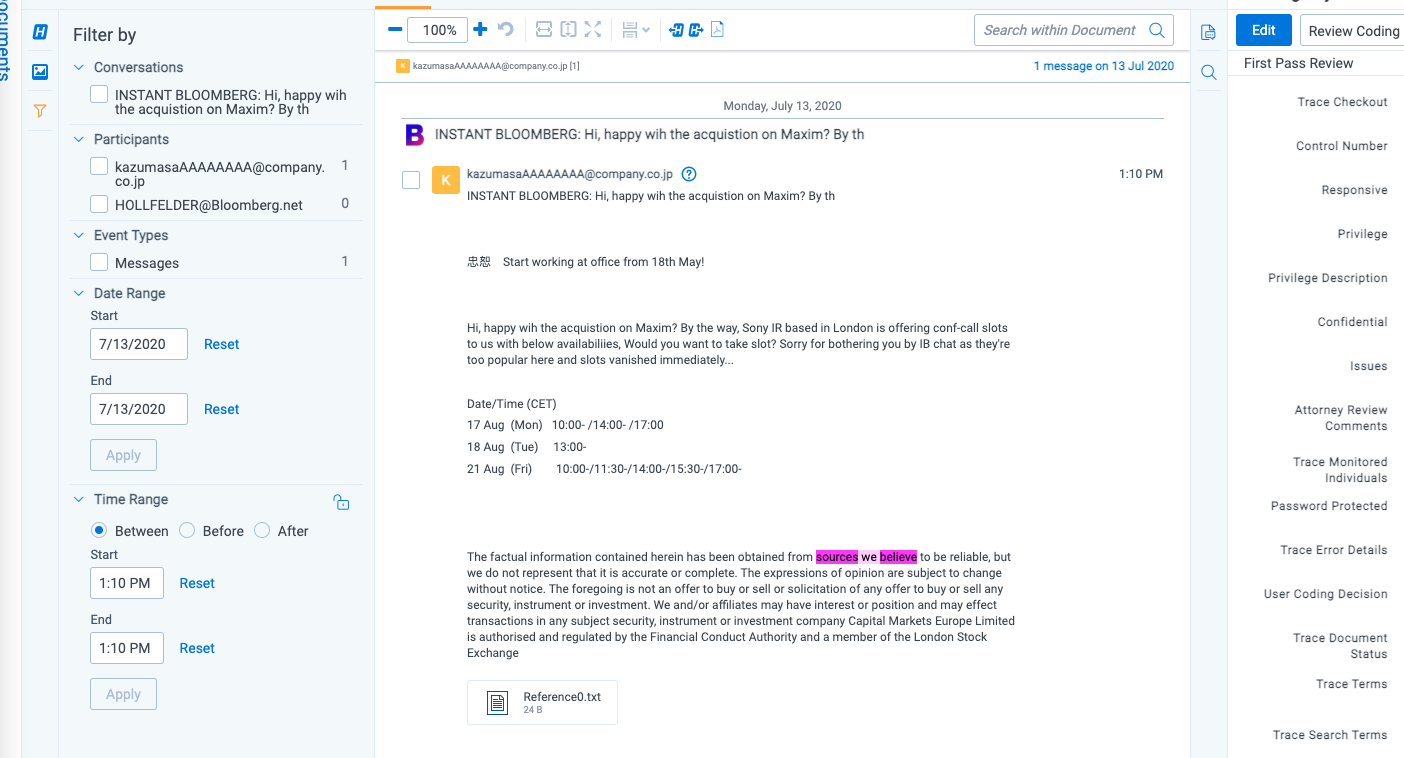
Data Filtering
There are two levels of filtering data, which are the same for Bloomberg Mail (via Collect):
- Data Source - Data is being filtered according to specified Monitored Individuals (MI). No filter is applied at the message level. So, if MI exists in a channel, we will ingest the whole conversation for a given slice. If the conversation does not have any MIs in participants for that day, we do not ingest conversation at all.
- Data Batch - Only messages with data for the date that matches Data Batch collection period will be captured. For example, a message that has been exported for 10/1/2021 will be captured by the Data Batch that has collection period from “10/1/2021 00:00” to “10/2/2021 00:00”.
Setup in Trace
Setup instruction is almost the same as for Bloomberg Chat and PChat. The only difference is to choose Bloomberg Mail for the Data Source Type when setting up Trace Data Source.
See Bloomberg Chat & PChat Setup Instruction for more details.